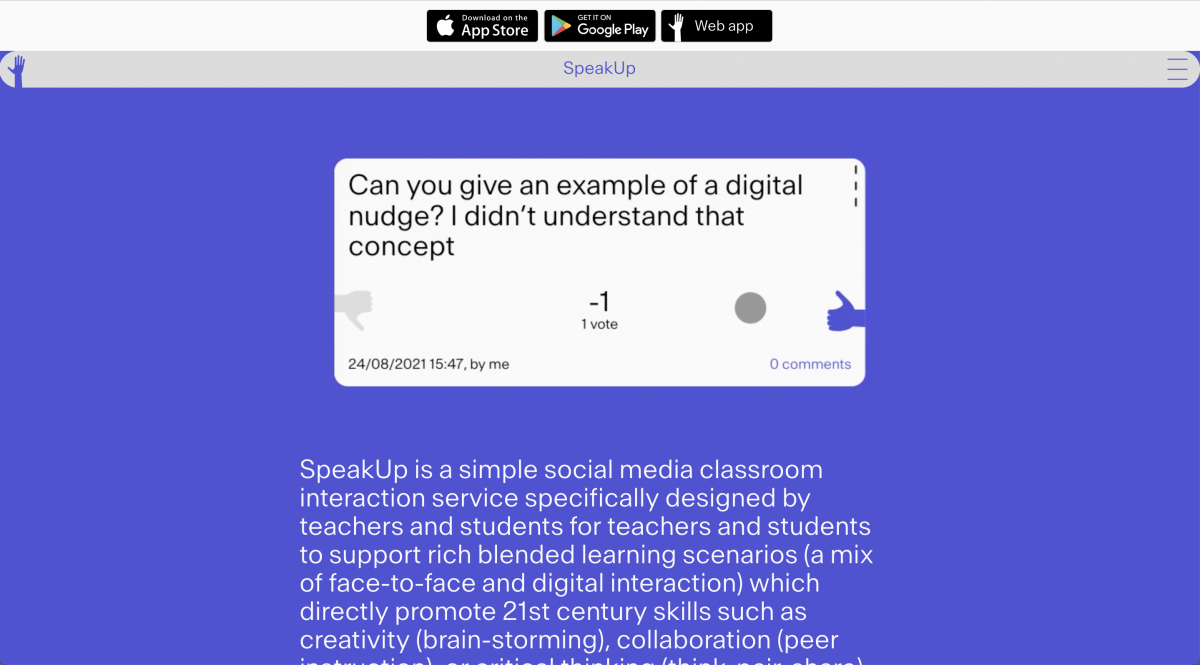Ask me anything
At the beginning of the class, the teacher informs the student that they can post questions and comments on SpeakUp. The students post questions and comments and have the opportunity to vote for questions / deemed most relevant. The teacher, if required, during the class / during breaks / between classes, view the most relevant issues raised by students and provide answers to them during the class / remotely using SpeakUp.
Test and acquire knowledge
Teachers can ask multiple-choice questions to assess the knowledge of the students. As room admin, create single- and multi-select polls with solutions. In this scenario, if students do not answer correctly, do not show them the answers directly and conduct a peer instruction activity where students justify their answers to other students for a few minutes. Then a second poll is opened and students have the opportunity to answer again. Finally the results and solutions can be shown.
Get the pulse
Use polls to quickly get feedback from students on the course. Teachers can create multiple choice questions to ask students questions about the difficulty of the course or their overall impression. Depending on the results, teachers can follow up with open-ended questions to zoom in on particular aspects, e.g., which part of the lecture do you find difficult?
Think-pair-share
In this kind of activity, the teachers first guided the audience to think individually about an open question, ask the students to discuss it in pairs, and post an answer on the application. Later, students were asked to read the answers of others, and express their agreement or disagreement by commenting or voting on other people’s comments. Finally, the teachers discussed orally with the students on the comments generated during the activity. This activity can also be adapted for brainstorming activities.
Presentation feedback
The activity takes place during a group project presentation when one student presents the group’s work in format of the class. The teacher creates a room for each group and instructs the audience to post questions and comments about the presentation in the room. During the presentation the audience posts questions and comments and vote for the questions of others they find important. During / after the presentation, the group members who do / did not present, answer the questions and comments on SpeakUp. At the end of the presentation, the teacher asks some of the important questions from the audience.
Your feedback
We would love to hear about your experience using SpeakUp in class! Please send us an email: adrian.holzer@unine.ch